In this chapter you will get knowledge about the tools used to manage efficiently the GRASP inversion code and the way to contribute the code. In this chapter we explain how to send your contributions. In the next chapter we will elaborate on the types of contributions and the technical details in order to perform them.
The code is managed by GIT. It is a version control system widely-used. It is an open source and very powerful one. If you don't know GIT, it is a good moment to get familiar with it, once you know it you will never stop using it.
Additionally, GIT is accompanied by GitLab, a web interface to help users access the code and organize the community around it. GitLab offers an issue tracking, code reviewer and code contribution system (via pull request).
Index of content chapter 1:
1.1. Code and repository organization
The GRASP code can be extended easily by external code. This external code is integrated inside the GRASP code folder and compiled together. The following image represents the code organization of GRASP, where folders and repositories are mixed.

This is also explained in the user documentation: www.grasp-open.com/doc/ch04.php::multi-repository
To help preparing the code, there is a tool called grasp-manager. The use of this tool is explained in the user documentation: www.grasp-open.com/doc/ch04.php::grasp-manager
From the technical point of view, it is important to identify all extensions in order to know where (in which repository) the code is. Once the repository is identified, the user can contribute by opening an issue or developing a new code via forking feature. Both options are explained in the following sections.
1.2. Open an issue
A way to support GRASP open is to follow the issue tracker. A user can help answering issues or opening a new one when a bug is identified. Creating an issue is an easy task, the difficult part is to provide all required information to help the team resolve the problem. If you are going to open an issue, please try to provide us as much information as possible, such as a setting file and sdata file, which help to reproduce the problem. Last but not least, the user has to identify the proper repository where the issue has to be publish. As it is explained in the previous section, the GRASP code is organized with many repositories, one for each extension. Before opening an issue, please identify the right repository. The following image shows the steps to open an issue:
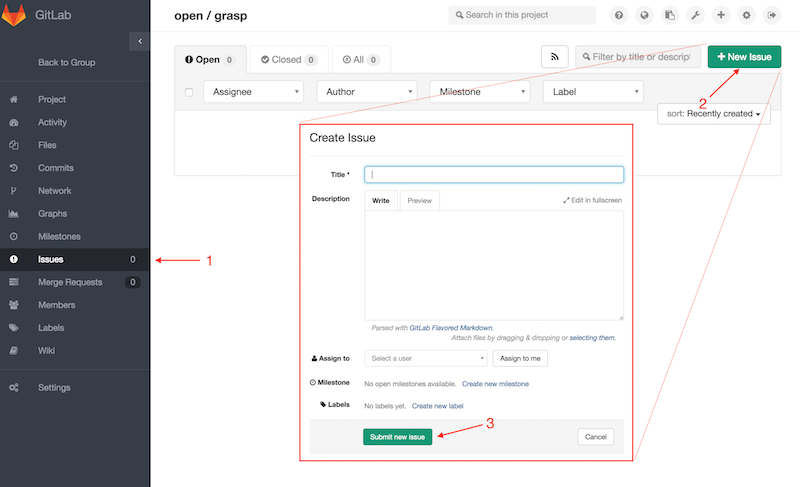
1.3. Forking, contributing and pulling request
The forking workflow is the way to contribute to GRASP open editing the repository. The user can fix a bug, improve documentation or add new features. This is possible by creating your own fork, modifying it and sending a pull request. This process is explained in this guide of GitLab: http://doc.gitlab.com/ee/workflow/forking_workflow.html
